Editor's review
WordPipe Search and Replace can do exactly the thing it states in the program’s title - search and replace for a large volume of word files. The facility could be used to specify translated word pairs too. The search items can cover besides just words; hyperlinks when servers get renamed, names, addresses, phone numbers lists etc.
Whenever a large number of documents need to be searched and details replaced, the WordPipe Search and Replace for Word could be useful. You need to select a list of documents from the windows explorer through drag & drop or right click on the file/folder and choose the WordPipe Search and Replace for Word. The program becomes part of the context menu for easy operation. Search and Replace multiple Microsoft Word documents. You would be able to change hyper-links when servers get renamed. Large scale changes to a large number of documents may also be required where some companywide information changes. Changes in names, addresses and phone numbers etc that affect most company documents will need to be found and changed. WordPipe Search and Replace for Word is a tool that`ll be useful when such a situation arises. Update of Microsoft SharePoint documents or Microsoft Namespace Server mappings also may call for such large scale replacements.
All that user needs to do is to supply the program the find and replacement pairs and then hand over the activity to the program. WordPipe Search and Replace for Word is Unicode compliant and thus all languages could be handled. The interface is straightforward. You set the options, list of find/replace pairs and then click the process on. You could do a search only to conform you are searching properly or decide to go ahead with the replacement too. With large volume of documents it is always advisable to check that you using the right find words/phrases for replacement. The replacement done wrongly can cause damage to the documents that would be hard to recover from. Excellent tool for heavy duty work!


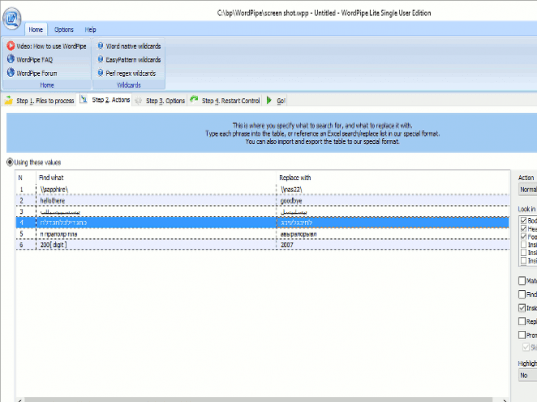
User comments